Production Blog: Trials and More Trials
Welcome back Cambridge person! Today I continued trying to make my commercial. I started out by trying to get the video of me pretending to be a weatherman. This proved to be much harder than I anticipated. The only place that the video exists, at least that we could find, is on Facebook, and their was no way for me to download a video from Facebook and put it on my computer. My mom tried sharing the link to the Facebook video with me, but since I don't have a Facebook account, this was no help. To try and find the video somewhere else, we tried using old phones that my mom had, hoping that the video would be in the gallery. The first phone I found clearly had a battery leak, and was covered in battery acid, so we didn't even try to look at that one. The next two we found were very old and, of course, out of battery. We tried plugging them in, but the chargers we tried weren't working. Most likely, they were the wrong kinds of chargers. I also would not be surprised if the phones themselves did not work anymore, because they were that old. So, next blog we will be trying to log in to Facebook on the computer and trying to download the video from there, or using the PowerPoint scree capture tool to record the video.
Since I couldn't get that video, the only other thing I could do is work on the rest of the video. I started having a problem with one of my pictures, specifically the one of me from my preschool graduation. When I had uploaded it to CapCut, there was a problem with it where CapCut said that it was not the correct filetype. I managed to put the picture into the video anyway, but while the other pictures show themselves in a sort of preview at the bottom, this picture is just a gray screen. When trying to add transitions to the pictures, I accidentally added a second of these pictures, and when I tried to move it, it turned into just a black screen. Then, when I tried to remove the picture, it caused an error message. When I came back, the picture was set to stay on screen for over half an hour, so I removed it and added it back for 5 seconds again. I was also browsing through the stock videos, and selected one I believed to be just a black screen, because I wanted the video to start like this, as I said in the last blog. When I tried to move this video to the beginning, it caused the same error to come up. I decided to delete the video and just add a picture of a black screen. When I tried to move this picture to the beginning, I discovered what caused the errors to come up. Whenever I tried to move something, I had to wait until the mouse changed to 4 arrows moving away from each other. Otherwise, I would click and drag and cause the website to stop working. Once I figured this out, I decided to add a few transitions, namely between the first two videos. One is a zoom out into the next picture, and the other is a stretch to the next video. I'm looking forward to getting the video I want next blog!
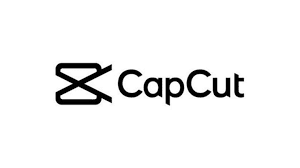
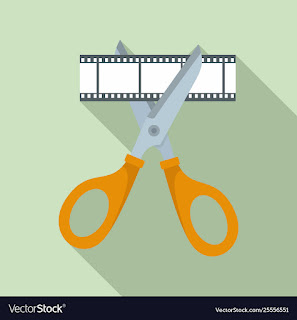
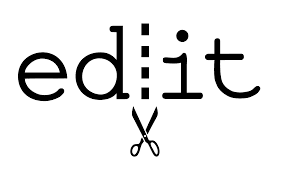
Comments
Post a Comment