Production Blog: Starting the video
Welcome back Cambridge people! Today I started making my commercial, first by adding a video to my collection of pictures. This is a video of directly after a hurricane, where I was pretending to be a weatherman. It is a bit long, so I might need to cut out some of my pictures, but I feel as though this video shows my personality the best of any that has been taken, which is what this video should be about. Of all of the pictures hat I chose, the one I would get rid of would probably be the most recent one of me on the beach. This is because I really don't like the beach, so it doesn't really show who I am. The other pictures were all of me being silly and having a good, time, but this one was just of me walking on the beach and clearly not having that good of a time. I also do not like the pumpkin picture of me as much, mostly because I don't like how I looked back then.
The next step in making the project was getting an editing software and teaching myself to edit. Previously I had never done any sort of editing, so I knew this was going to be very difficult. I had tried to make a movie about my cats by editing together videos of them fighting to make a story, but I had gotten bored of it before I every really did anything. I knew the hardest part of the editing would be patience and working through mistakes to figure out how to edit properly. First, I googled different editing apps. I wanted to use Canva for editing, because I was familiar with other parts of Canva and I already had an account in it. However, people suggested that I use CapCut, because it is friendlier to new users and is free, so I decided to switch to that. First I decided to put in all of my pictures that I had decided on. I'm not sure how long each picture should be on screen, because I don't have the video I want to put in, so I don't know how long it is. I decided to have them each be five seconds long, but this is definitely going to change. Right now, the video is only 25 seconds long, and I need to add text over the pictures to explain what they are. I also decided to add a few seconds of text on a black screen to explain what the video is and let people prepare to watch.

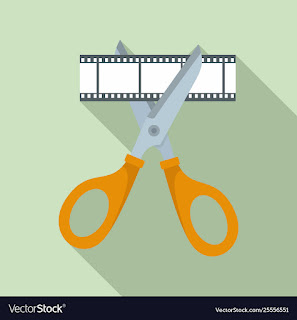
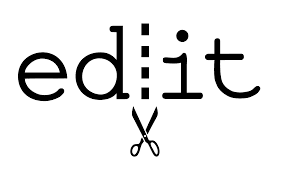
Comments
Post a Comment